这次的歌是《近月少女的礼仪1》OP。
费了一番功夫把域名解析迁移到了DNSpod,国内总算可以正常访问了。正好顺手定了一个gigsgigscloud的新加坡VPS。网络还不错,三网直连,江苏电信延迟70ms左右。正好想起来以前看到关于端口映射的文章。于是就选择拿这个小VPS做端口映射突破内网。可以用自己家的服务器建站。
我选择的端口映射方案是Frp。它是目前口碑比较好的工具。项目地址:https://github.com/fatedier/frp
使用一键安装脚本很方便。
#wget https://raw.githubusercontent.com/clangcn/onekey-install-shell/master/frps/install-frps.sh /下载脚本
#chmod 700 ./install-frps.sh /文件授权
#./install-frps.sh install /执行安装脚本,后面的install 参数安装必加
之后会提示你输入各种端口、web管理用户名和密码,连接密钥和日志设置等。安装完成后会显示相应信息,记得把那些保存下来。
之后还需要开启防火墙对应端口。访问frps Dashboard指向的地址即可打开管理界面。
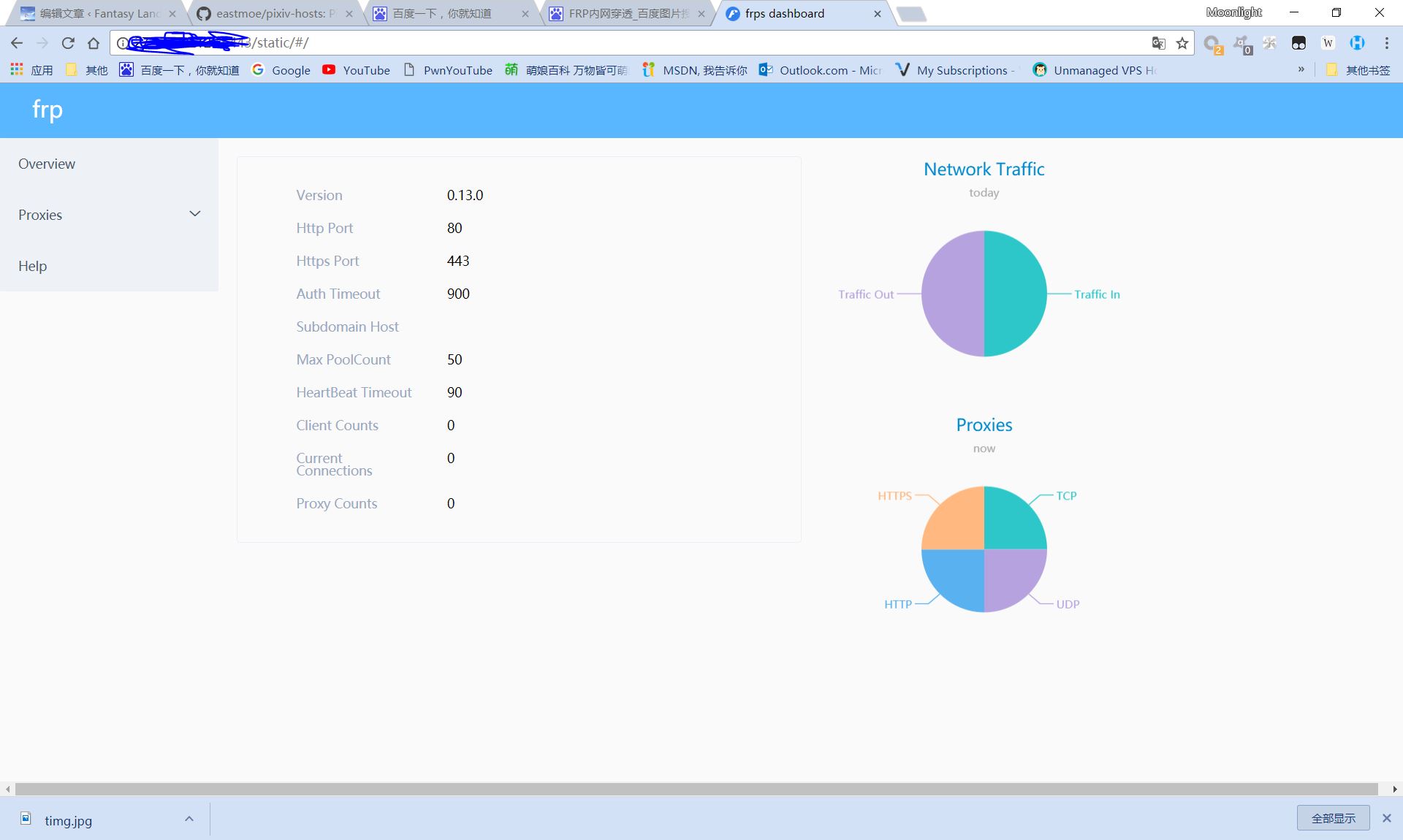
管理界面一目了然,很容易上手。
客户端可从github下载并对照中文说明设置,注意客户端与服务端是一起打包的。
下载地址:https://github.com/fatedier/frp/releases
中文文档:https://github.com/fatedier/frp/blob/master/README_zh.md
有梅林固件的路由器,还可以直接在软件中心安装frpc。






Comments 4 条评论
You are so awesome! I do not think I’ve truly read through a single thing like this
before. So great to discover someone with a few original thoughts on this subject.
Seriously.. thank you for starting this
up. This site is something that’s needed on the internet, someone with a bit
of originality!
Wow, amazing blog layout! How long have you been blogging for? you make blogging look easy. The overall look of your website is fantastic, as well as the content!
The subsequent time I read a weblog, I hope that it doesnt disappoint me as a lot as this one. I mean, I know it was my option to read, however I really thought youd have one thing attention-grabbing to say. All I hear is a bunch of whining about something that you possibly can repair when you werent too busy in search of attention.
WONDERFUL Post.thanks for share..more wait .. ?